How to upload and sell your music scores in bulk on PaidTabs?
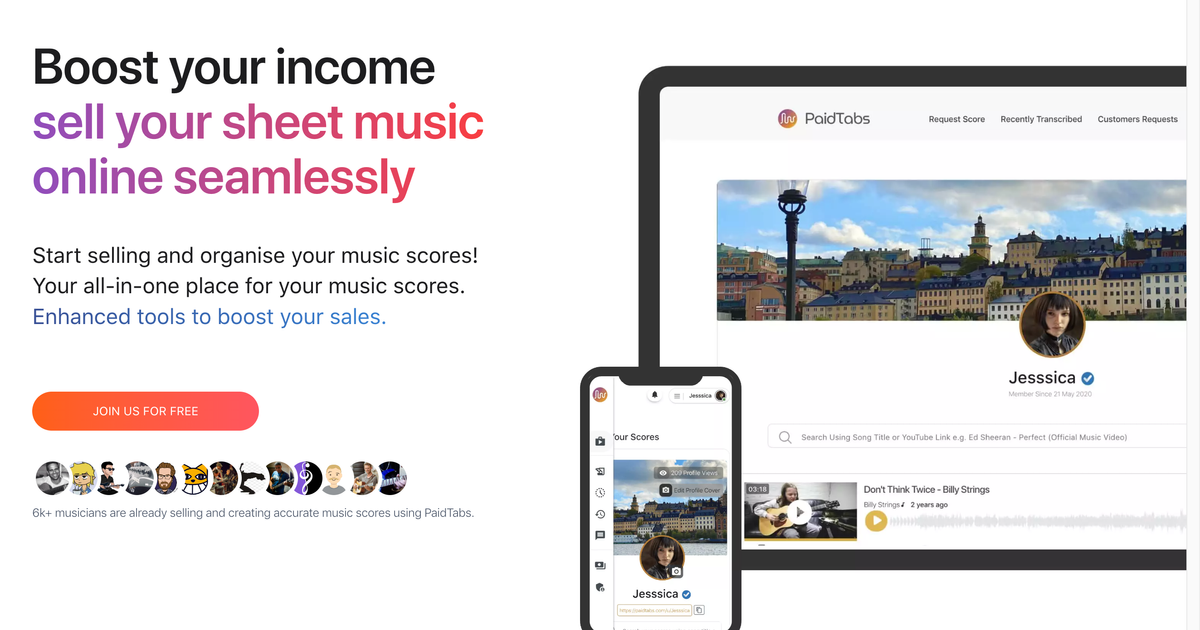
Uploading and selling your music scores has never been easier, thanks to the innovative and streamlined process offered by PaidTabs. In this article, we will guide you through this straightforward process.
Step 1: Navigate to the Upload Page
First, log into your PaidTabs account. From there, navigate to the 'Sell Your Scores' page, click on Upload Score" where you'll find the interface for uploading your music scores.
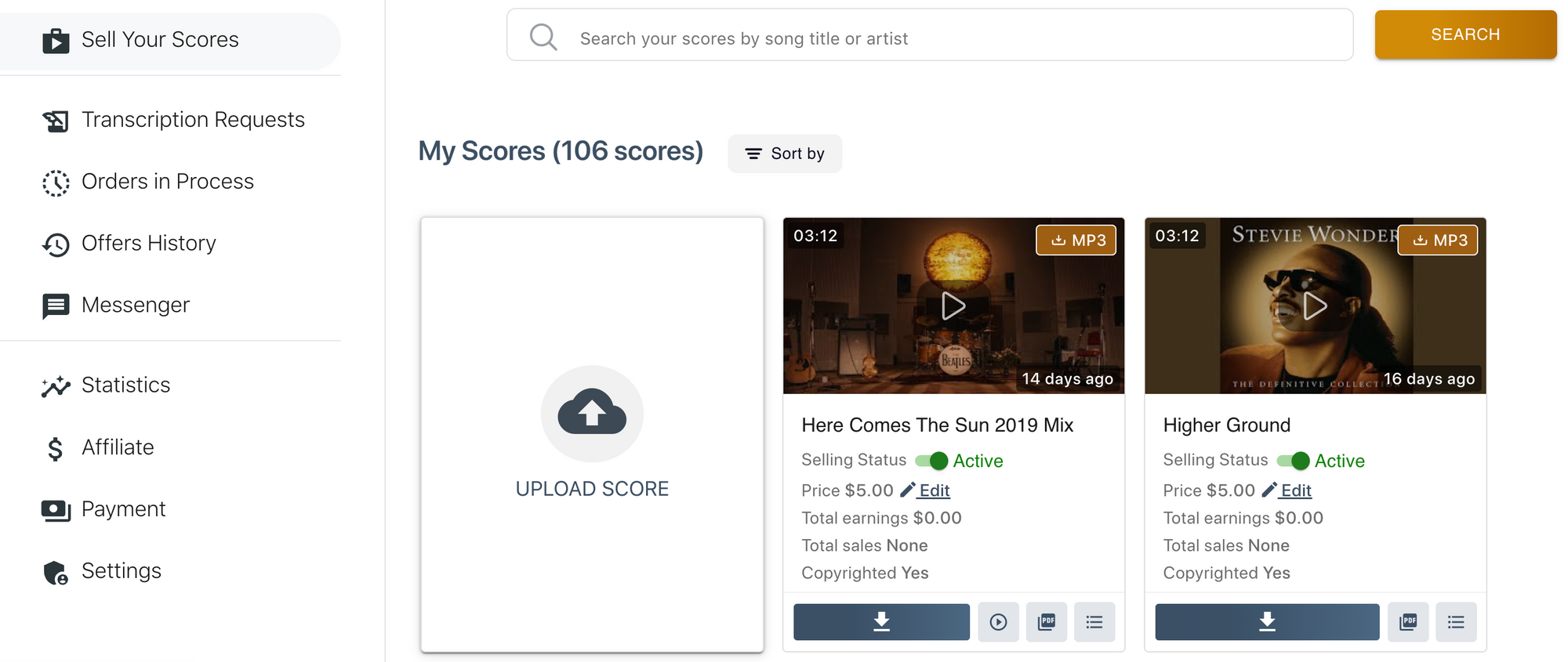
Step 3: Choose Delivery Files
While scores in any format are accepted, using the Guitar Pro format (.gp3, .gp4, .gp5, .gpx, .gp) can offer additional benefits. PaidTabs can extract information like title, artist, and version from Guitar Pro files, automating part of the process for you.
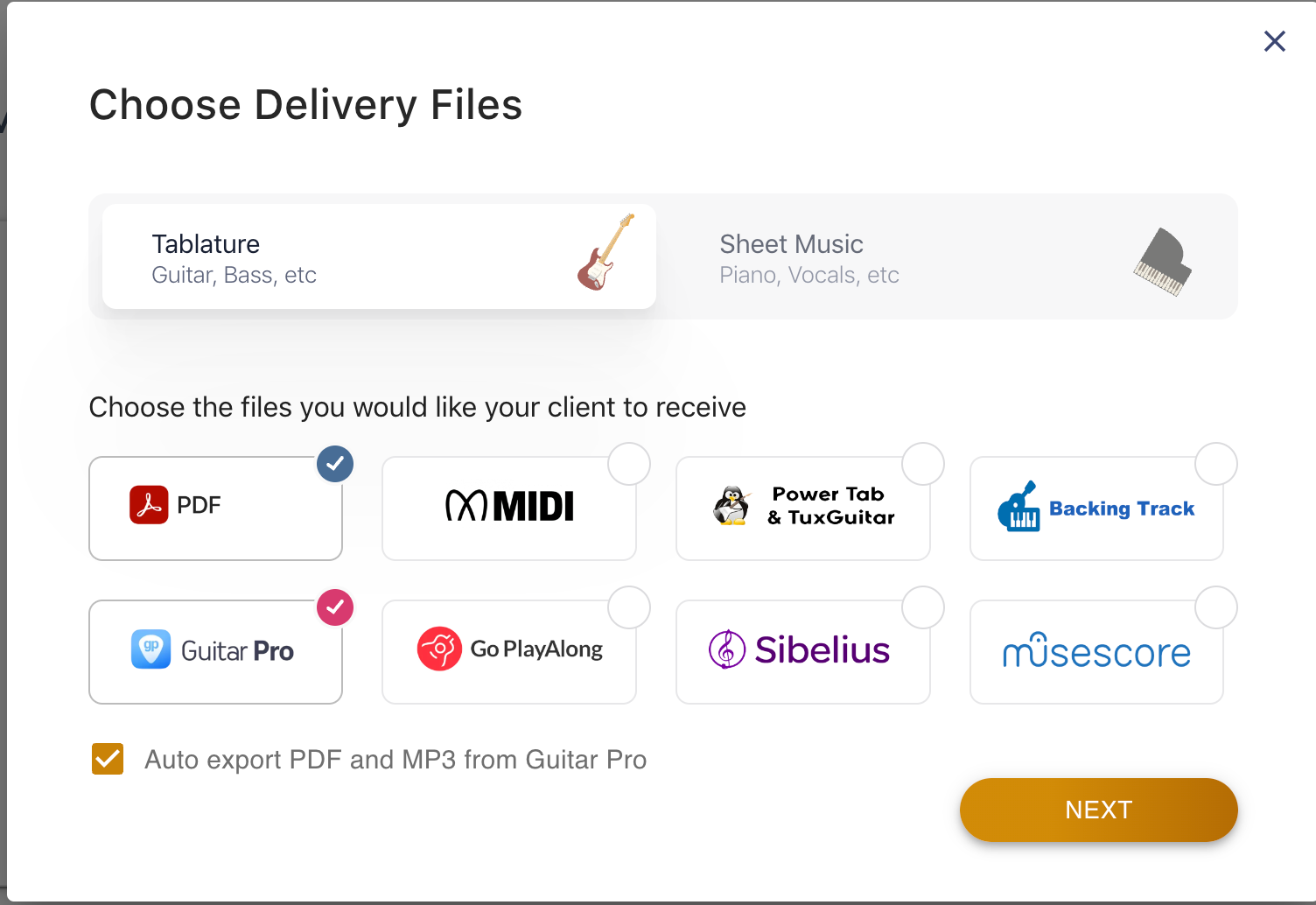
Step 4: Drag and drop up to 1000 files at once
The platform isn't just designed for established musicians—it's also a springboard for emerging artists looking to distribute their music scores. One of the standout features of PaidTabs is its capacity to handle bulk uploads. Users can effortlessly drag and drop up to 1000 scores at once, and the platform will automatically fill in the info from your Guitar Pro file, significantly simplifying the process.
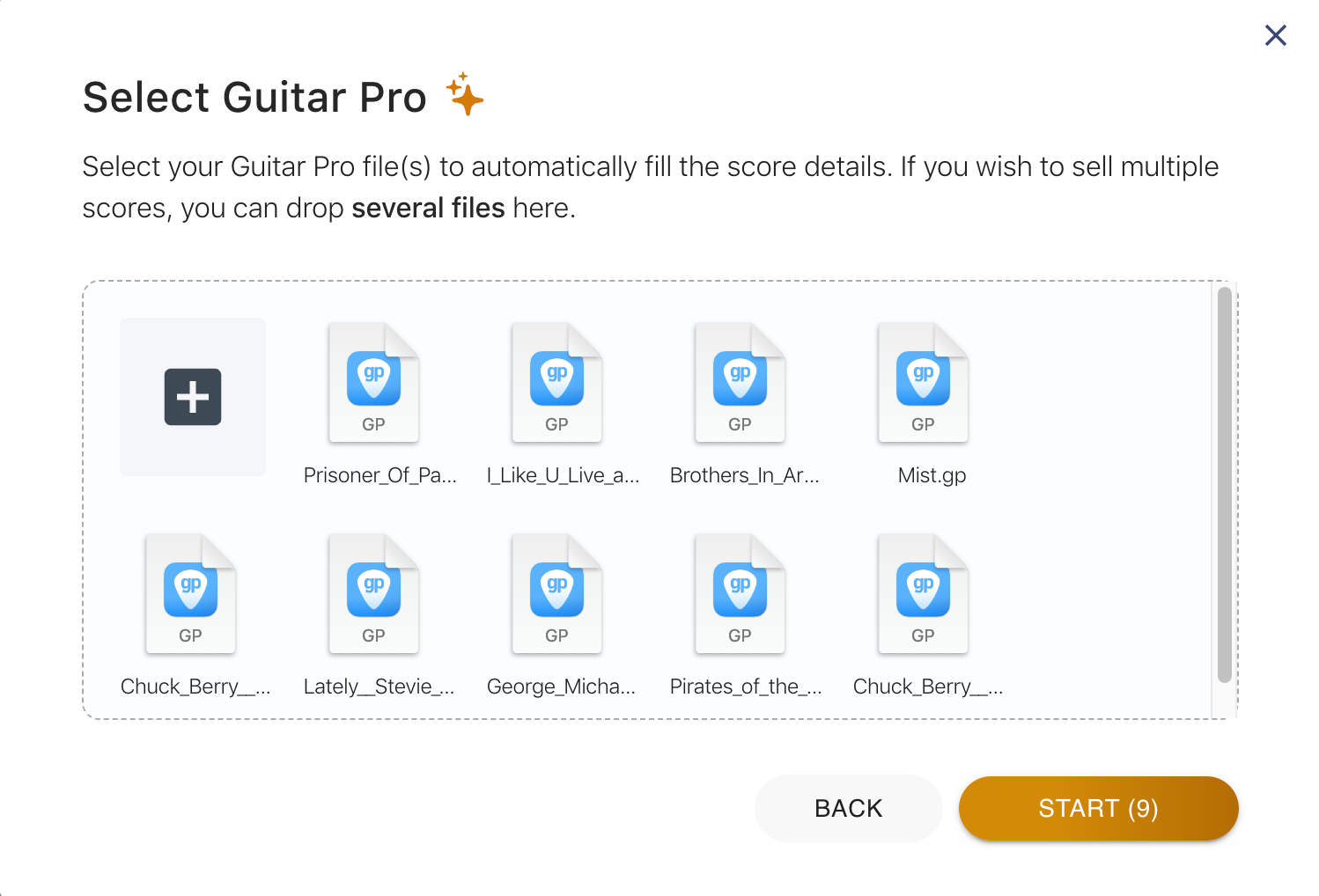
Step 5: Make sure the auo-filled info is correct and you're good to go
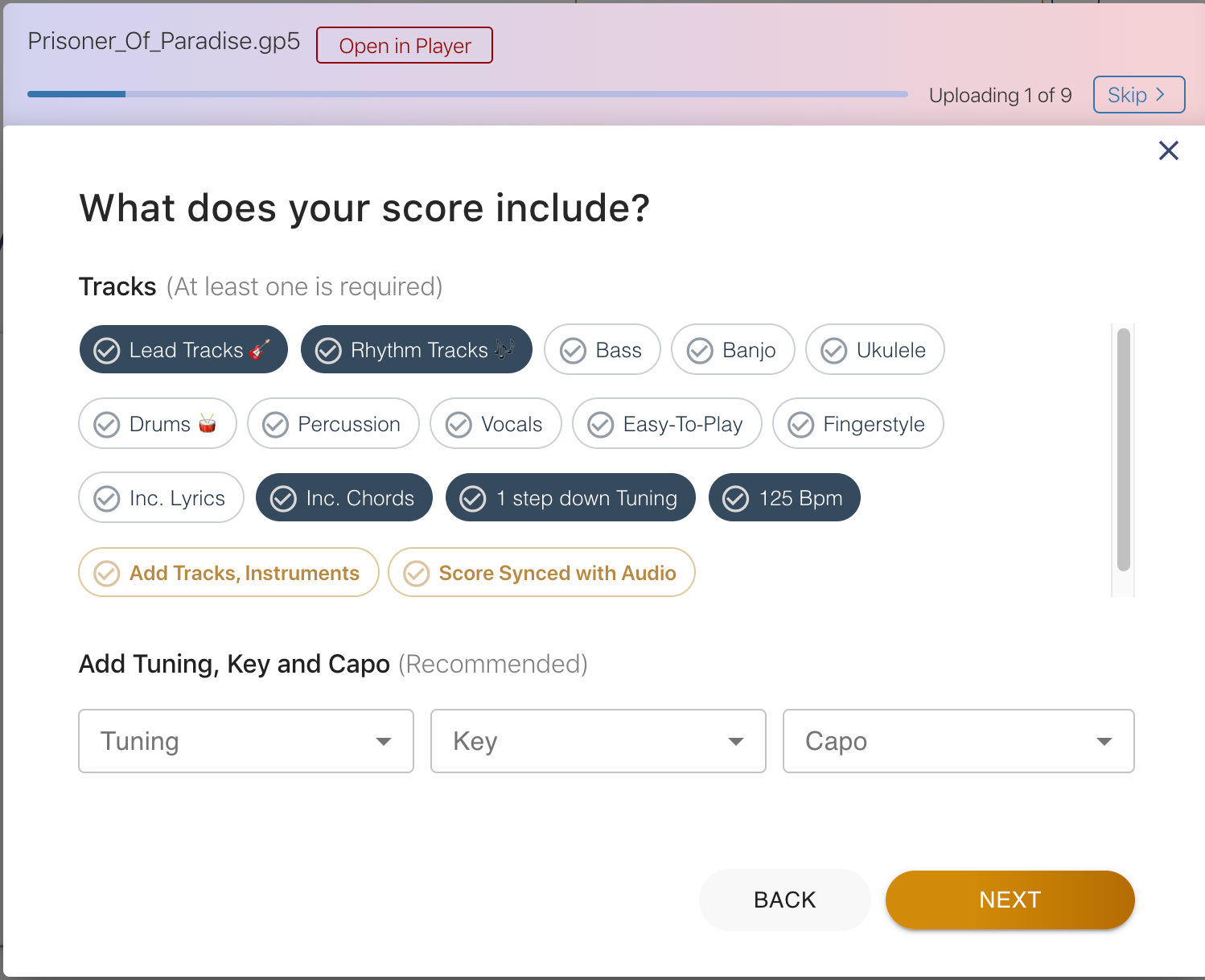
Step 6: Update the meta info
We will automatically fill up these information for you, just make sure everything is correct and that's it.
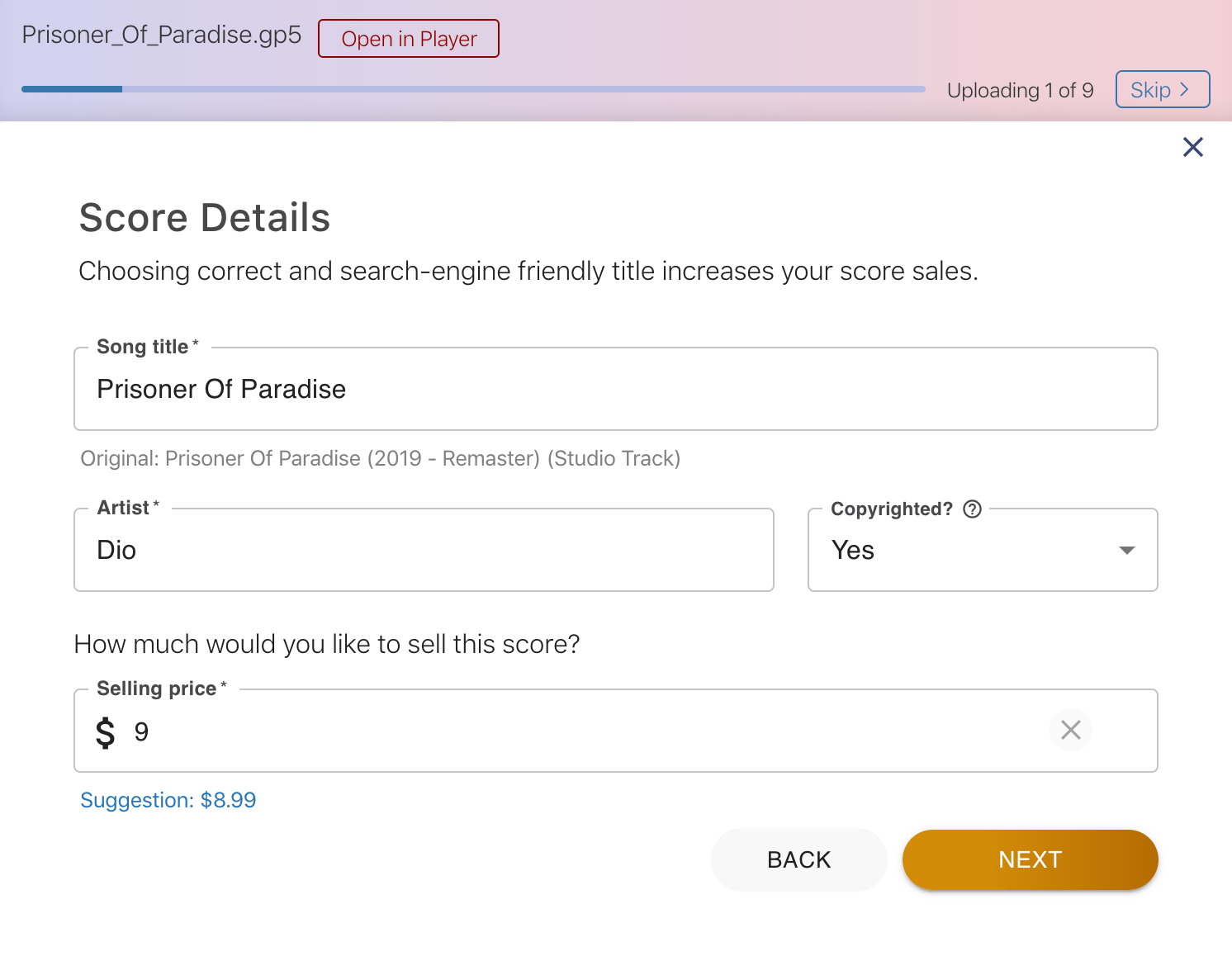
Step 7: Upload any additional files
Your Guitar Pro file, or any other file used to auto-fill the information, is already in place. However, if you wish to add any additional files, you can do so at this stage. Please note that a PDF is always required, but we can auto-export it from interactive music software such as Musescore, Guitar Pro, and others. An MP3 audio preview is also a valuable addition. If these files aren't selected at this step, we will automatically export them for you.
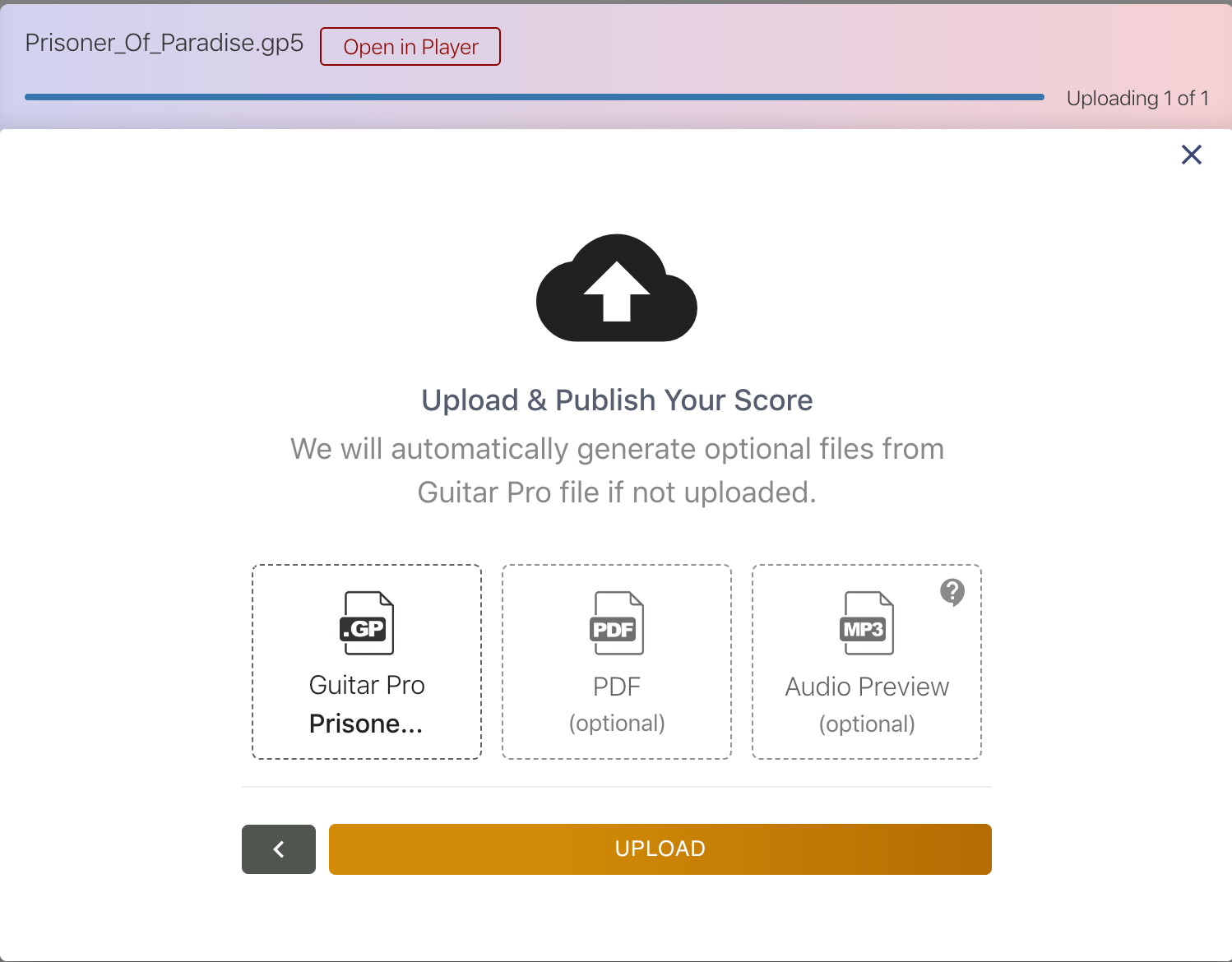
Step 8: Share your score with your audience
Now you're ready to start selling your first score, copy the link and share it with your audience.
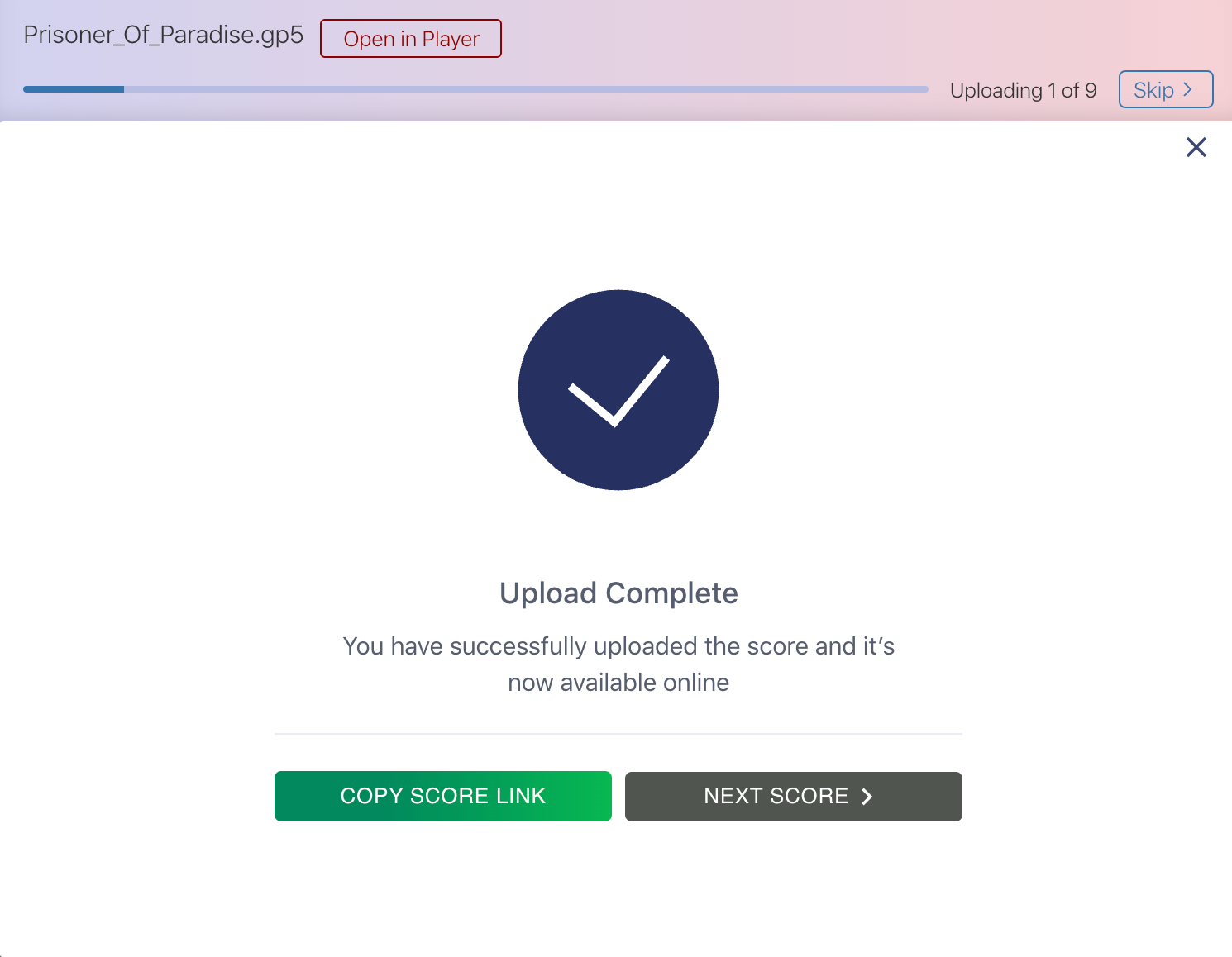
🎉 Now that you've successfully uploaded your scores to PaidTabs, our team takes over. Our job is to optimize your items for search engines and promote them via Google Merchant to increase their visibility.
If you have Instagram or Facebook pages, you can further enhance your reach by exporting your items as an Excel file and importing them directly into your shop account. This integration helps in creating a seamless shopping experience for your followers across different platforms. For detailed instructions on how to do this, please refer to our guide on exporting and importing items (read how).
Remember, at PaidTabs, we're committed to helping you maximize the potential of your music scores. Our platform is designed to support your creativity and foster growth in your music career. We're excited to see where your journey takes you. Happy selling on PaidTabs!
