Export PaidTabs Items to Excel and Seamlessly Integrate Them with Your Instagram and Facebook Shop
Expand your network and add all your music scores to Instagram and Facebook. Follow this guide to get you started:
Requirements:
- PaidTabs account with music scores uploaded (learn how to upload scores)
- Facebook Commerce Manager
- Instagram/facebook page.
Commerce Manager
1. Log into Commerce Manager.
2. Click on Add Catalog
3. Select Ecommerce -> Online Products.
4. Select "Upload product info".
5. Choose the catalog owner, can be a facebook business account or personal. Click Create and then "View Catalog"
Now we have to add the items, click on Catalog -> Data sources -> Add Items
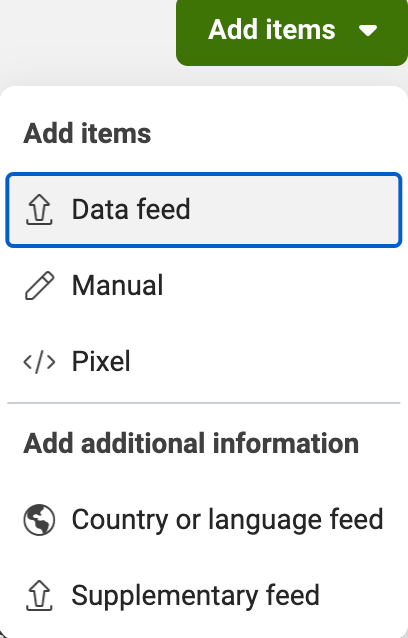
PaidTabs have already prepared the spreadsheet for you, you just need to upload. You can export the excel file from your PaidTabs account or if you're already signed in click here to download the items directly.
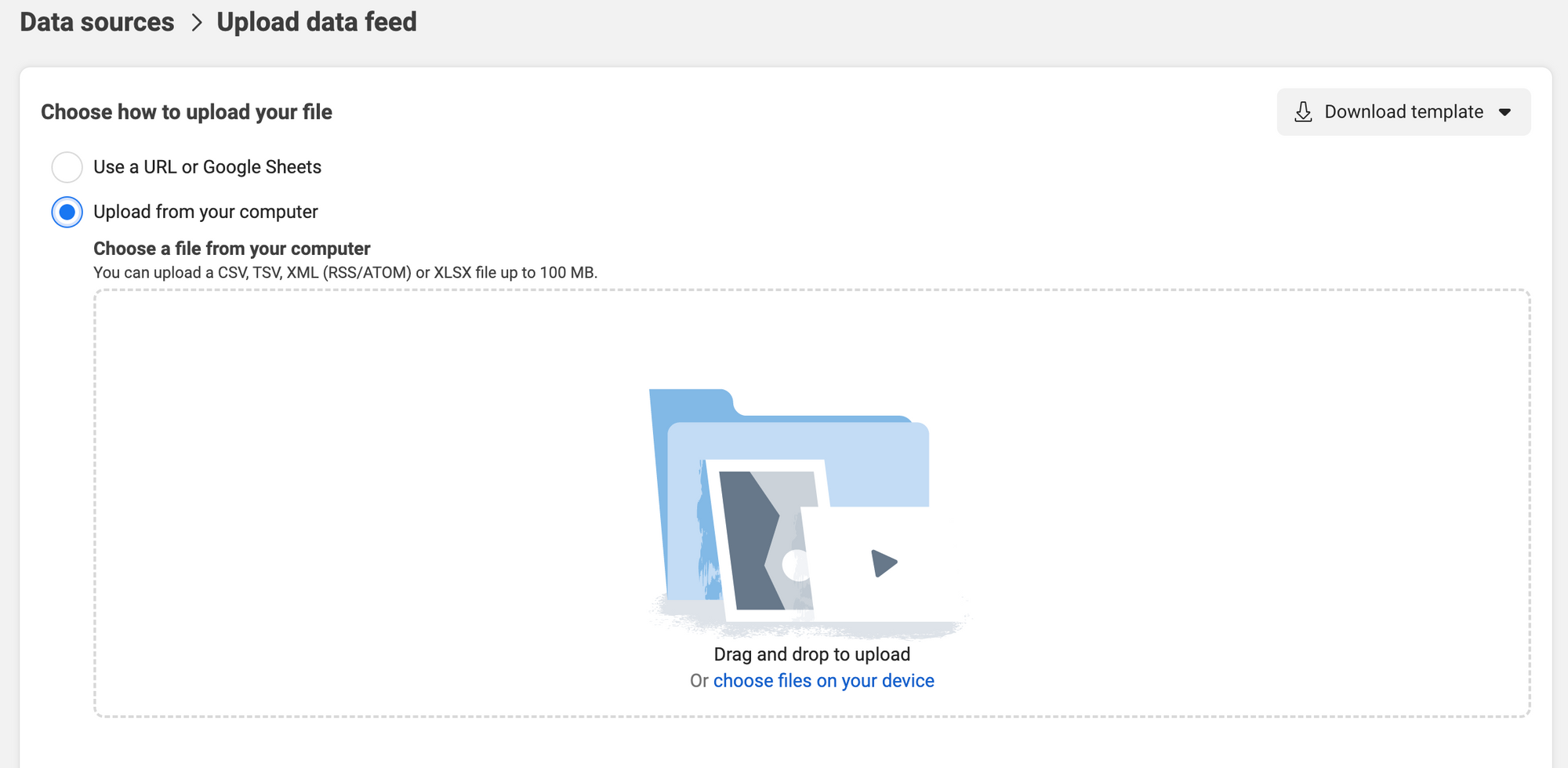
Now, you've got two choices: You can either download the file from PaidTabs and manually upload it by selecting 'Upload from your computer,' then simply drag and drop the Excel file and proceed by clicking 'Next'.
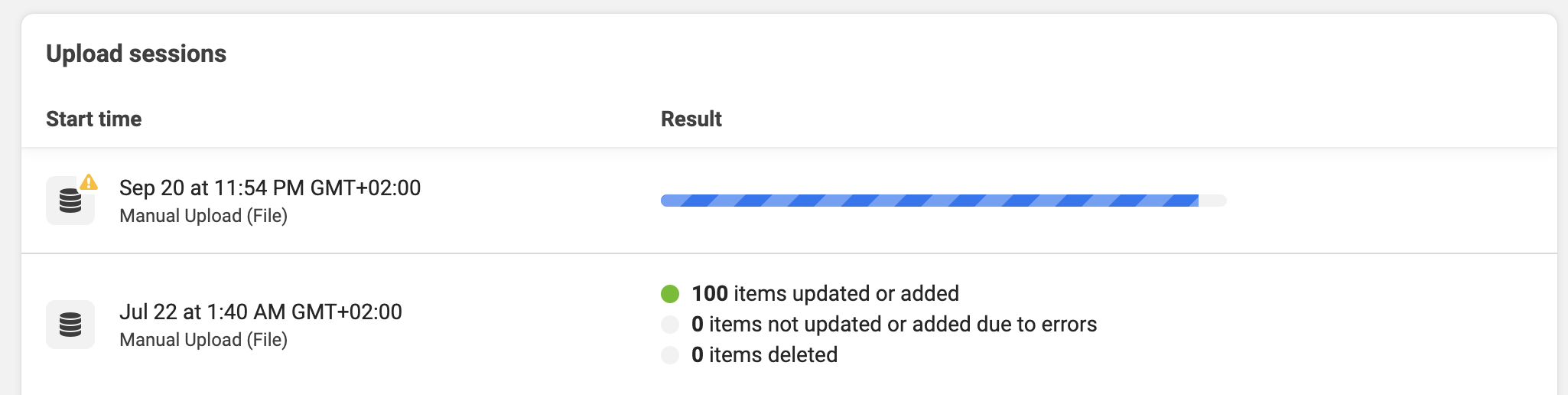
Your patience will be rewarded as you wait for the process to complete, and voila! Your items should now be seamlessly integrated into your account. ✨
Helpful links:
