How to export all guitar tracks on Guitar Pro

First of all open Guitar Pro 7 / 5 and on the upper menu click File -> Open and choose your guitar pro tab.
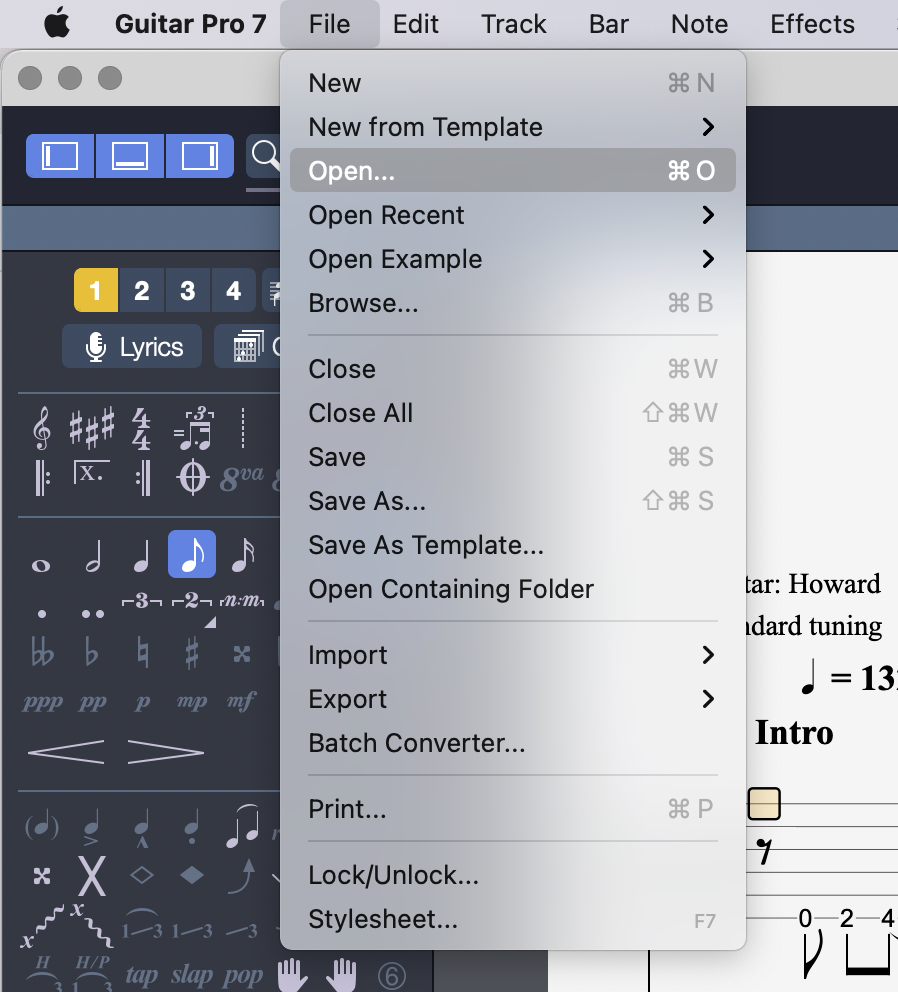
Then on the same menu click View -> MultiTrack and you will see all the tracks.
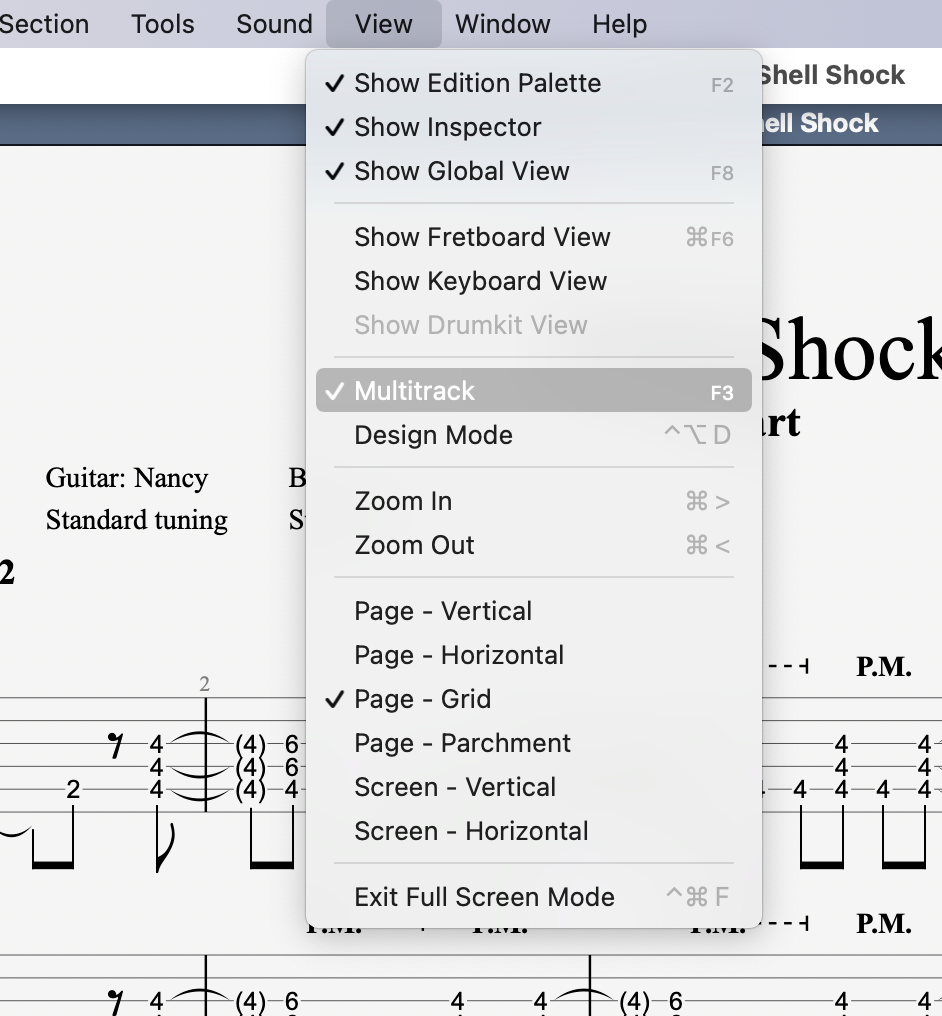
Now you're ready to print or export your PDF file with all the available tracks.
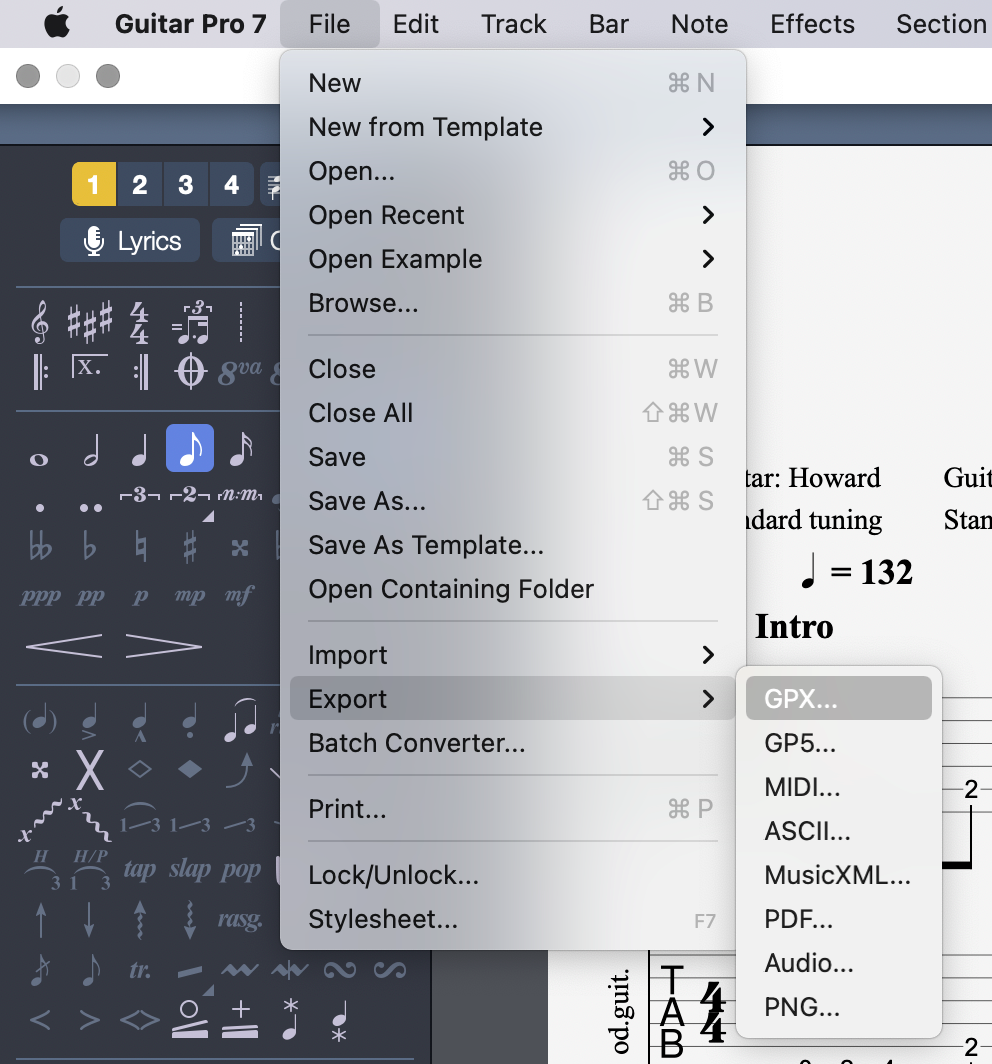
Get Guitar Pro from here: www.guitar-pro.com
